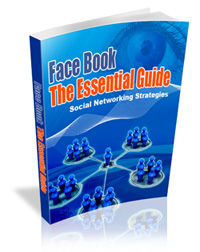50 Powerful Twitter Tactics for Serious Twitter Users: #11-20 …
11. Why email when you can Twitter?
Don’t send out short and sweet emails to your subscribers. Most people who sign up for emails from companies expect
a monthly and at worst weekly update that is chock full of information. They don’t want to open a short email with not much to go on. Save this for Twitter, where people hunger for the short sentences and blurbs. Then, you can compile all of these over the span of a month or so into one email for the others.
12. Use a cool “follow me” graphic.
There are now hundreds of different follow me graphics to choose from that will grab peoples’ attention. You can even customize your graphic if you want to, so people will see something distinctive about your page. Just like the template, the follow me graphics get you notice and entice people to want more information, so make sure this graphic is done well.
13. Keep it casual.
Remember that Twitter is a social site, so it’s got more of a casual feel than some websites might. Make sure the posts are generally light, with a touch of humor otherwise you might lose your core audience. The purpose of following others on Twitter is so that it’s entertaining. If you post too serious or heavy posts, it might turn some readers off.
14. Sub-divide your Twitter page.
You don’t have to just have ONE company page. Instead, try to come up with a page for all of your staff. This way, your customers get to know others on the team. It also adds a bit of diversity for the business, and gives people a cast of characters to follow instead of a faceless, nameless company. It also entices people to follow more so they stay connected to both you and your business.
15. Incorporate video into your Twitter page.
Many people may not know that now Twitter allows for multimedia additions, so feel free to include video plug-ins on your page. This makes it more exciting, and people will want to follow your postings more closely if there’s video included.
16. Divide and conquer.
You can actually separate your followers into different groups. This is actually quite useful, especially if some people are customers, some are peers, some are competitors, and some are personal contacts. This way, you only update the people who care about certain things with particular tweets, while the others don’t have to see those, and vice versa. It’s a good way to hone in on your audience’s interests.
17. Itunes, Iphones, and Twitter:
There are plenty of new tools available right now that incorporated into Apple’s applications. This makes your Twitter updates available to busy people who are on the go, and for people who access your
page solely on their Iphones.
18. It’s not just for Iphones any more:
Aside from the Iphone specific applications, there are plenty of other mobile Twitter-related apps out there you can use. Not only can your users download these apps and use them on their cell phones, but you can do the same and follow your friends and cohorts as well.
19. Inform your customers of stock status.
Twitter also has tons of great features and plug-ins that will notify your customers when certain items you carry are in stock, and when they go on sale. This is an excellent way to notify people so they can make it purchase. This is also helpful for you, so you can get a jump start on your suppliers and what they are offering for you.
20. Map it out.
Google Maps and many other map websites now integrate with Twitter. This can be fun to show your followers where you’re traveling, or just to show them where your business is located. It’s also handy so that you can find posters and look up where they are located.
Stay tuned for 50 Powerful Twitter Tactics for Serious Twitter Users: #21-30 …